Launching lmadmin
You can launch lmadmin and sign in to it regardless of whether you are using the machine that has the FlexNet Licensing Server or a different machine in your organization.
To launch lmadmin:
-
Open a Web browser and do one of the following:
-
If you are using the machine that has the FlexNet Licensing Server, visit the following site:
http://localhost:PortPortis the HTTP port number that is used to host the Web server; this is configured when the FlexNet Licensing Server software is installed. The default port number is 8090. -
If you are using a different machine (one that is not your FlexNet Licensing Server), visit the following site:
http://`MachineName:PortMachineNamerepresents the name of the machine that has the FlexNet Licensing Server software.Portis the HTTP port number that is used to host the Web server; this is configured when the FlexNet Licensing Server software is installed. The default port number is 8090.
-
-
In the upper-right corner of the site, click the Administration link. The site displays the Sign In page.
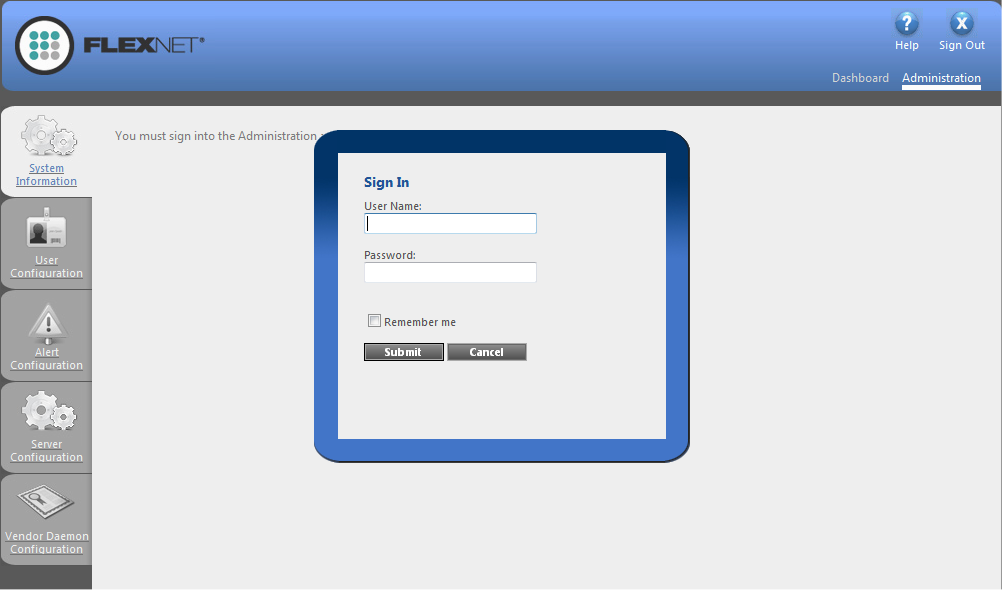
-
Sign in. The default sign-in information is as follows. If this is the first time that you are signing in with these credentials, lmadmin prompts you to change the password.
-
User Name: admin
-
Password: admin
tipIf the FlexNet Licensing Server is configured to run as a service, you can start the FlexNet Licensing Server service by using the Windows Services administrative tool. If the FlexNet Licensing Server is not configured to run as a service, you can start it by running
lmadmin.exe. The FlexNet Licensing Server must be started in order to allow users to check out and check in licenses.
-