Deployment Settings Panel
AdminStudio 2025 R2 | 30.0 | Application Manager | ConfigMgr Deployments Wizard
On the Deployment Settings panel, specify settings to control the deployment.
Click Next to continue.
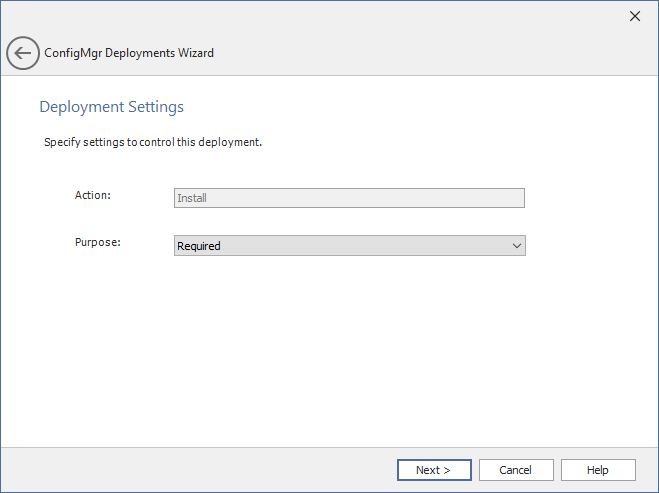
The Deployment Settings panel includes the following properties:
| Property | Description |
|---|---|
| Action | By default, the Install action is displayed. This is a non-editable property. |
| Purpose | Select one of the following: Available— By selecting this option, the application will be available on the end user machine, allowing manual installation if needed. Required— By selecting this option, the application will be installed automatically without user intervention if silent switches are available. |